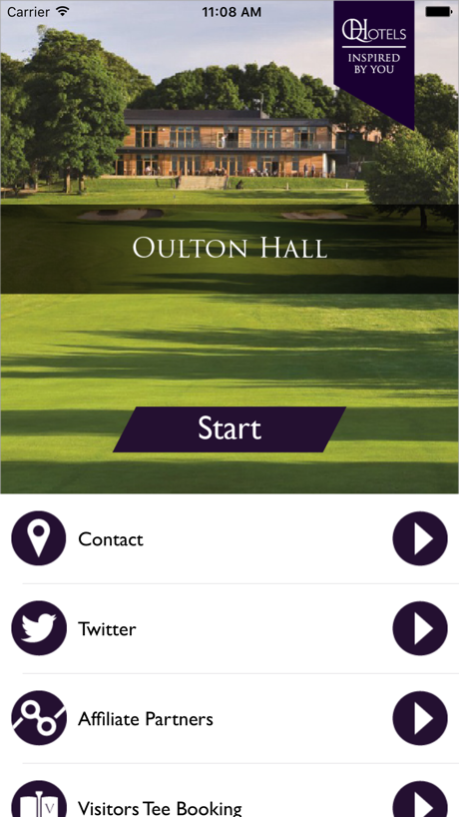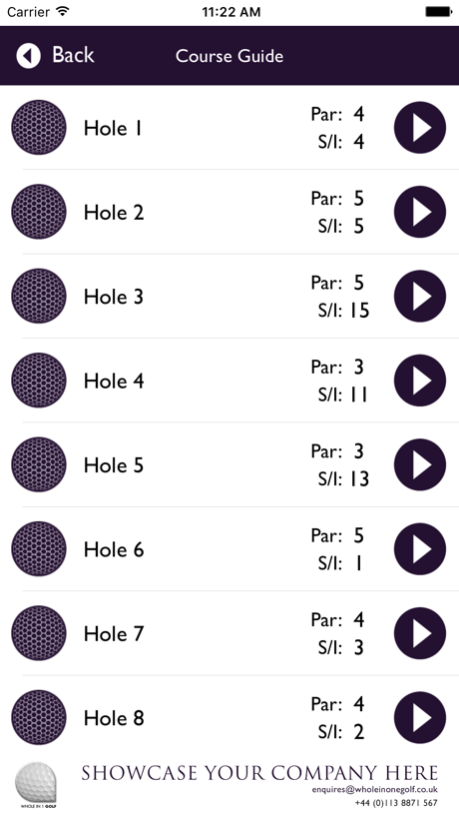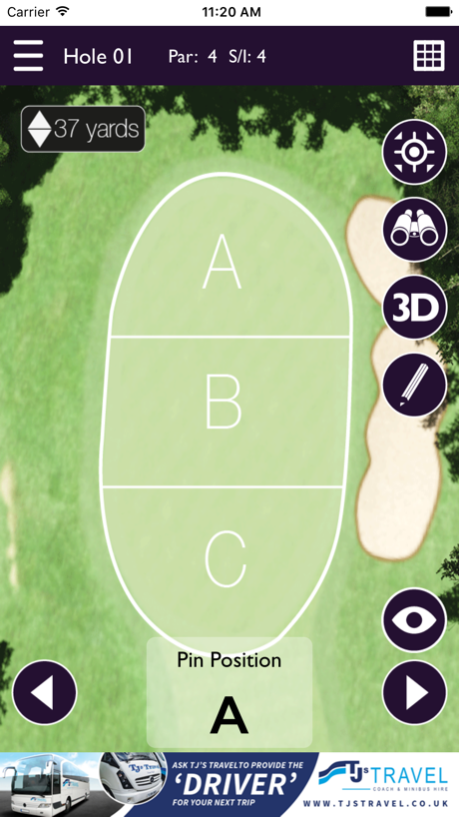QHotels: Oulton Hall 3.30
Continue to app
Free Version
Publisher Description
Introducing the Oulton Hall Resort App.
This app was designed as your essential companion to the Oulton Hall Resort and enabling you to make your stay more enjoyable and productive.
The app includes the ability to view all the facilities of the hotel before you go, including the ability to book the hotel and spa, it includes GPS directions and all the contact details for the various facilities inside the Resort.
For the Golfers the app features the Whole in One Golf GPS Range Finder and Digital Guide to playing both 18 Hole Calverley Course and the 9 Hole Hall Course. The App works as an virtual aid, giving you a 3D Flyover of each hole, and a pin positioning system.
Features
- GPS Distances to the Front, Middle, Back of the Green
- 3D Flyover of each hole
- Hole by Hole imagery
- Full length
- Aerial shot of Green with sizes
- Course Information
- Club Contact details and map
Sep 8, 2017
Version 3.30
This app has been updated by Apple to display the Apple Watch app icon.
-Minor bug fixes
About QHotels: Oulton Hall
QHotels: Oulton Hall is a free app for iOS published in the Health & Nutrition list of apps, part of Home & Hobby.
The company that develops QHotels: Oulton Hall is (UK) W1G Ltd. The latest version released by its developer is 3.30.
To install QHotels: Oulton Hall on your iOS device, just click the green Continue To App button above to start the installation process. The app is listed on our website since 2017-09-08 and was downloaded 3 times. We have already checked if the download link is safe, however for your own protection we recommend that you scan the downloaded app with your antivirus. Your antivirus may detect the QHotels: Oulton Hall as malware if the download link is broken.
How to install QHotels: Oulton Hall on your iOS device:
- Click on the Continue To App button on our website. This will redirect you to the App Store.
- Once the QHotels: Oulton Hall is shown in the iTunes listing of your iOS device, you can start its download and installation. Tap on the GET button to the right of the app to start downloading it.
- If you are not logged-in the iOS appstore app, you'll be prompted for your your Apple ID and/or password.
- After QHotels: Oulton Hall is downloaded, you'll see an INSTALL button to the right. Tap on it to start the actual installation of the iOS app.
- Once installation is finished you can tap on the OPEN button to start it. Its icon will also be added to your device home screen.